Dreamers Dreamers
Hustlers Hustlers
Troubleshooter Troubleshooter
Achievers Achievers
Table of Contents
- Introduction
- 🔥 What’s New in Angular 20?
- 1. Signals: Now Fully Stable and Ready for Production
- 2. Zoneless Change Detection
- 3. Modernized control flow syntax: @if, @for and @switch
- 4. Dynamic Component Creation
- 5. Improved Template Expressions
- 6. Incremental Hydration for Server-Side Rendering (SSR)
- 7. Router Enhancements
- 8. Native Scroll Improvements
- Deprecations in Angular 20
- Conclusion
Introduction
The Angular team consistently focuses on improving performance and enhancing key features with each new release. It’s always exciting to see how these updates aim to make the framework more powerful and robust. The same happened in version 20, which is designed to provide faster rendering, enhance developer productivity, and offer advanced reactivity, while also simplifying legacy patterns to embrace the future of modern web development. These improvements position Angular as a leading contender for the best web development framework in 2025.
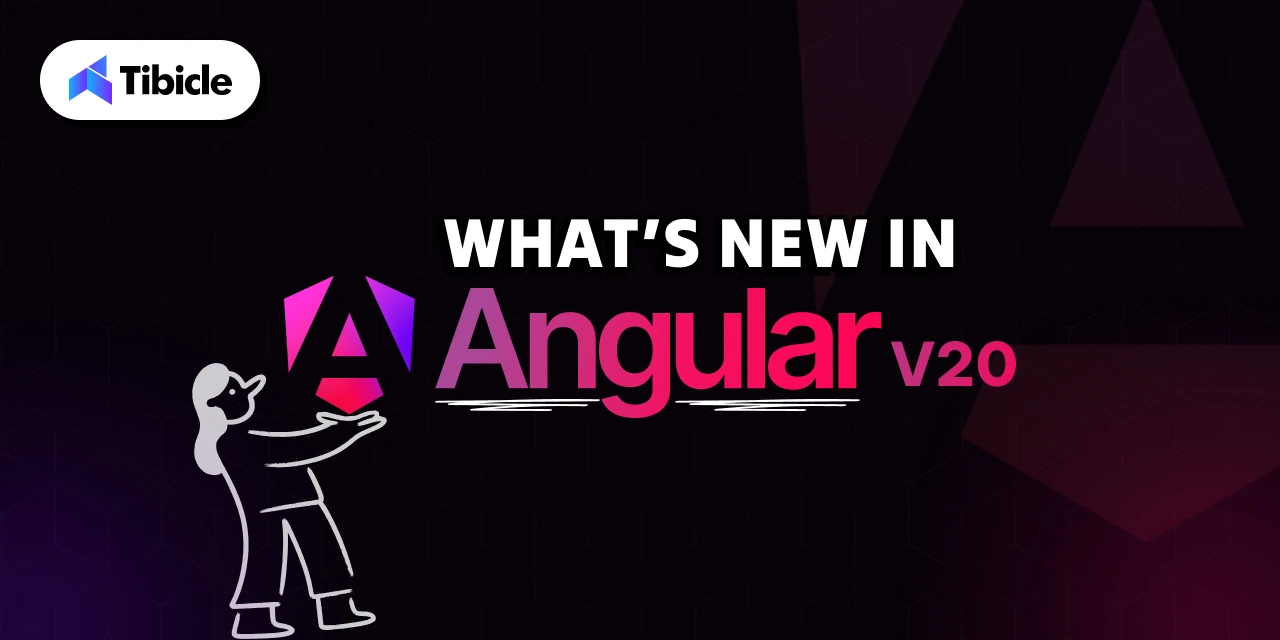
🔥 What’s New in Angular 20?
1. Signals: Now Fully Stable and Ready for Production
The Angular team consistently focuses on improving performance and enhancing key features with each new release. It’s always exciting to see how these updates aim to make the framework more powerful and robust. The same happened in version 20, which is designed to provide faster rendering, enhance developer productivity, and offer advanced reactivity, while also simplifying legacy patterns to embrace the future of modern web development. These improvements position Angular as a leading contender for the best web development framework in 2025.
Here is the list of Signal APIs that are fully stable.
-
signal() – Create a writable signal which is a reactive value container. You can update its state by calling .set() and .update() methods.
-
computed() – Create a derived signal whose value automatically gets recalculated when its dependencies change.
-
effect() – Register a side effect that triggers when the value of the signal changes.
-
toSignal() – Converts Rxjs observable to signal.
-
model() – Signal based two-way binding to simplify communication between two components.
-
viewChild() / contentChild() – Signal based template queries
-
toObservable() – Convert angular signal to Rxjs observable
-
afterRenderEffect() – Registers an effect that executes only after Angular has finished rendering the DOM.
-
linkedSignal() – Create a signal whose value is both derived from one or more source signals and directly upgradable.
-
afterNextSignal() – Register a callback that runs after every next render cycle, but only one time.
🧪 Experimental Signal APIs:
There are some experimental APIs too, which might get fully stable in upcoming versions.
-
resource() – This API is to manage async operations.
-
rxResource() – treaming versions of resource API, supporting real-time update via Rxjs-like pattern
-
httpResource() – Signal-powered HTTP request, built on HttpClient
-
Signal-based Forms – This is available for preview in this version.
2. Zoneless Change Detection
In version 20 of Angular introduced the Zoneless feature. This is something very powerful change that no one is talking about. Till now, Angular relied on Zone.js to track changes, which sometimes bottlenecks the app’s performance because the change detection keeps triggering for every small change. Zoneless change detection is now in developer preview, offering leaner and faster execution. Now the developer can decide when the zone should trigger. This may seem similar to the OnPush strategy but it’s totally different than OnPush.
How to use zoneless mode:
-
Remove zone.js from angular.json polyfills.
-
Add provideZonelessChangeDetection() to app.config.ts.
-
For new projects, use the –zoneless flag during setup.
Zoneless is a developer preview but offers great potential for performance-critical applications.
3. Modernized control flow syntax: @if, @for and @switch
The modern template syntax introduced in Angular 17 is now the preferred and more stable approach in v20. The classic structural directives (*ngIf, *ngFor, *ngSwitch) are now deprecated.
Code Example:
| @if (items().length > 0) { <ul> @for (item of items(); track item.id; let idx = $index) { <li>Item {{ idx + 1 }}: {{ item.name }}</li> } </ul> } @else { <p>No items</p> } |
4. Dynamic Component Creation
The dynamic component creation is now improved and gives support for two-way binding, directive, input and output bindings. This makes dynamic component creation easier and faster. Using the createComponent method, you can create a dynamic component.
Here is a simple example,
| import { createComponent, inputBinding, outputBinding, twoWayBinding } from ‘@angular/core’; containerRef.createComponent(ChatComponent, { bindings: [ inputBinding(‘name’, this.name), outputBinding(‘refreshName’, this.onRefresh), twoWayBinding(‘status’, this.statusSignal) ] }); |
5. Improved Template Expressions
In Angular 20, the team significantly tried to close the gap between Angular’s template syntax and standard JavaScript/TypeScript, making the template more expressive and powerful. Below are the key improvements.
- Exponentiation Operator (**) – You can now use the ** operator for power calculation.
Example,<input type=“number” [(ngModel)]=“base” placeholder=“Base” />
<input type=“number” [(ngModel)]=“exponent” placeholder=“Exponent” />
<p>Result: {{ base() ** exponent() }}</p> - “in” Operator – The angular now supports JavaScript in operator to check if a key exists in the object.
Example,<input [(ngModel)]=“propertyName” placeholder=“Property name” />
<p>
“{{ propertyName() }}” exists in circle object: {{ propertyName() in circle }}
</p> - (Un)tagged Template literals – Its now possible to write backticks in HTML and even create a custom function.Example,
<p>{{ `Hello, ${userName}!` }}</p> - Void Operator – The void operator ensures that the function always returns undefined. This is particularly useful in event binding.Example,
<button (click)=“void saveData()”>Save</button> - Operator Precedence Diagnostics – Angular 20 introduces diagnostics for unparenthesized nullish coalescing (??) mixed with logical AND (&&) or OR (||) to prevent ambiguous expressions.
Example,<!– Previously ambiguous –>
{{ name || user?.name ?? ‘Anonymous’ }}
<!– Diagnostic now recommends: –>
{{ name || (user?.name ?? ‘Anonymous’) }}
6. Incremental Hydration for Server-Side Rendering (SSR)
Server-side rendering just got smarter with Incremental Hydration. Instead of hydrating the full DOM serially, Angular 20 enables granular hydration: only the necessary components are hydrated based on user interaction or visibility. This dramatically improves Time to Interactive and overall page speed, vital for SEO and user engagement. This helps to improve the page speed of an Angular app.
7. Router Enhancements
In Angular 20, the team has introduced several router enhancements focusing more on flexibility and security.
Below are the key updates:
-
Standalone Routing API via provideRouter()
You can now configure the routing in standalone component without the need for RouterModule. Use the provideRouter function in app’s boostrapApplication. - Async Redirects support
The redirectTo property now allows async observables and promises. This helps router to make async decisions such as checking permission or checking the token. -
Smarter Route Guard and Resolving
Gaurds can now be composed with runSerially(..) – letting you run multiple guards in order for given routes - Improved Tree Shaking and Optional Features
With provideRouter, only the router features you actually use are included in your build. Previously with RouterModule, features like HashLocationStrategy, preloading and Scroll management were always bundled – even if its unused.
Example,import { provideRouter, withPreloading, PreloadAllModules } from ‘@angular/router’;
bootstrapApplication(AppComponent, {
providers: [
provideRouter(routes, withPreloading(PreloadAllModules))
]
})
8. Native Scroll Improvements
Native scroll behaviors are now supported better and configure directly through router.
Example:
Programmatically control scroll with options:
| this.scroller.scrollToPosition([0, 10], { behavior: ‘smooth’ }); |
Deprecations in Angular 20
There are some deprecations done in new version. Below are the major deprecations which you need to know.
1) Structural Directive: *ngIf, *ngFor and *ngSwitch
The classic Angular directives ngIf, ngFor and ngSwitch are now deprecated. Developer need to use the template syntax from now onwards
2) Zone.jsrelated APIs
APIs and Flags related to zone.js and experimental change detection are either renamed or not in use anymore
3) Testing Utilities:
-
TestBed.get()→ Removed (deprecated since v9). Use TestBed.inject(). -
InjectFlags enum→ Removed. -
fixture.autoDetectChanges(true/false)/code>→ The boolean parameter is deprecated/removed. Use without argument for auto detection. -
ng-reflect-*→ attributes — Not generated by default in dev mode. Can be re-enabled with provideNgReflectAttributes() for debugging. -
The
DOCUMENTtoken → Moved from@angular/commonto@angular/coreimports auto-migrated. -
HammerJS→ Legacy support is deprecated due to lack of maintenance.
Conclusion
From the Angular team, you can always expect improvements and a better development experience in their updates. This time also, the team has proved it why Angular is still the first choice for enterprise solutions. The major update in my opinion, is the Signal enhancements. You can check the Angular official documents for more information related to the updates and improvements in the new version.
Whether you’re keeping your codebase modern, seeking better performance, or adopting new Angular paradigms, now is the perfect time to upgrade and leverage all that Angular 20 offers.
If you’re planning to build an enterprise-level application, our expert team is here to help. We specialize in architecting, designing, and deploying large-scale web solutions using the latest technologies. Get in touch with us today to discuss your project and see how we can accelerate your success!
Feel free to schedule a call from here to meet with our experts and discuss your ideas in detail. You can also share your requirements here, and our team will get back to you.
Written by
Recent Blogs

Electron vs Native: Which Is Better for Your Next Desktop App?
Introduction: The Desktop App Dilemma Desktop applications are experiencing a major resurgence. As cloud software matures and AI-driven workflows become the norm, businesses are increasingly turning to desktop apps for speed, reliability, offline access, deeper system control, and better user experience. But with this shift comes a critical decision that every founder, CTO, or product […]
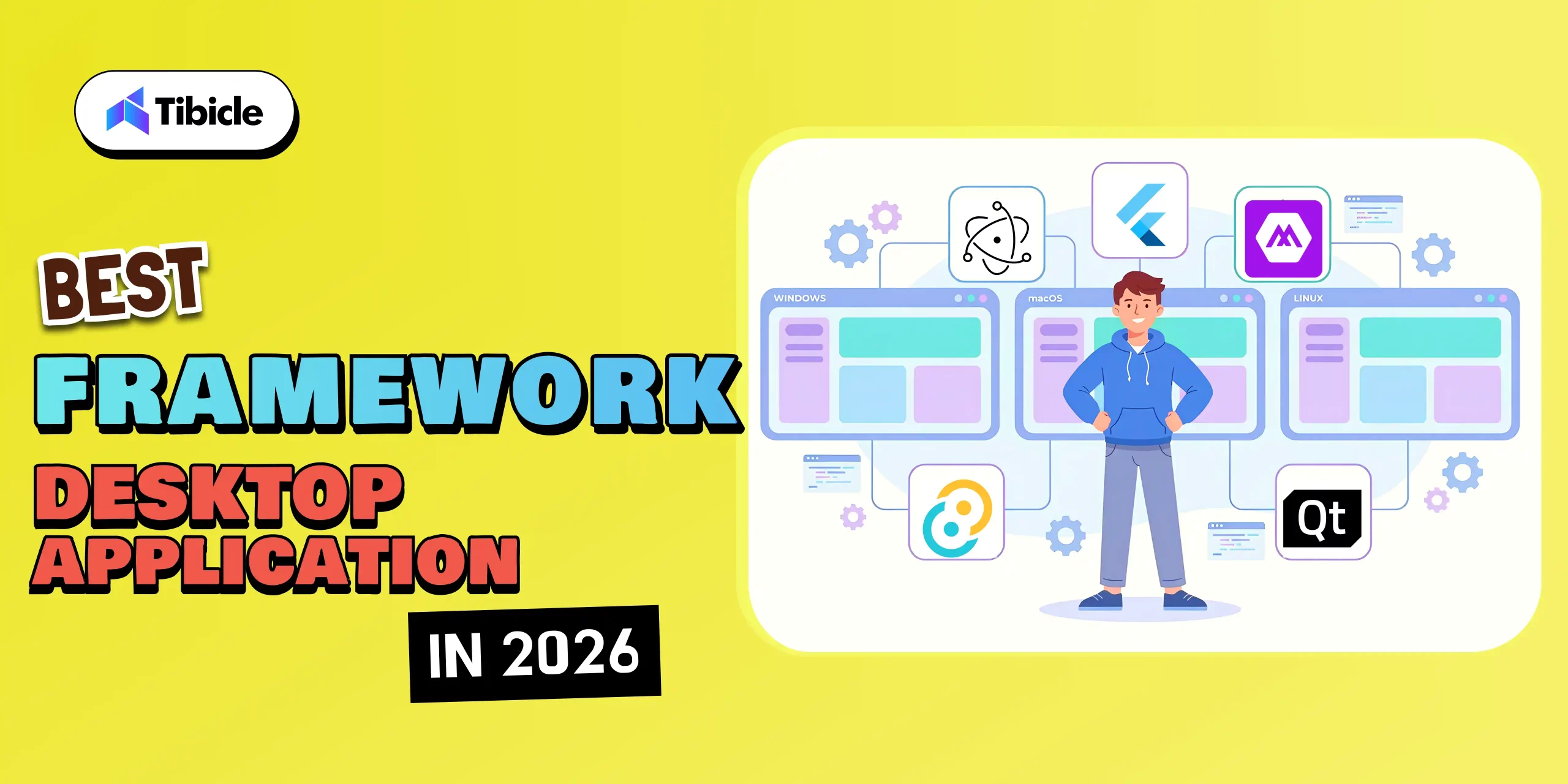
Best framework for desktop application in 2026
Introduction The desktop application landscape in 2026 is more dynamic than ever. What once required platform-specific coding and months of development can now be achieved faster, smarter, and more efficiently thanks to modern frameworks that bridge performance, portability, and design. From AI-driven desktop tools to cross-platform productivity suites, businesses are investing in desktop apps that […]
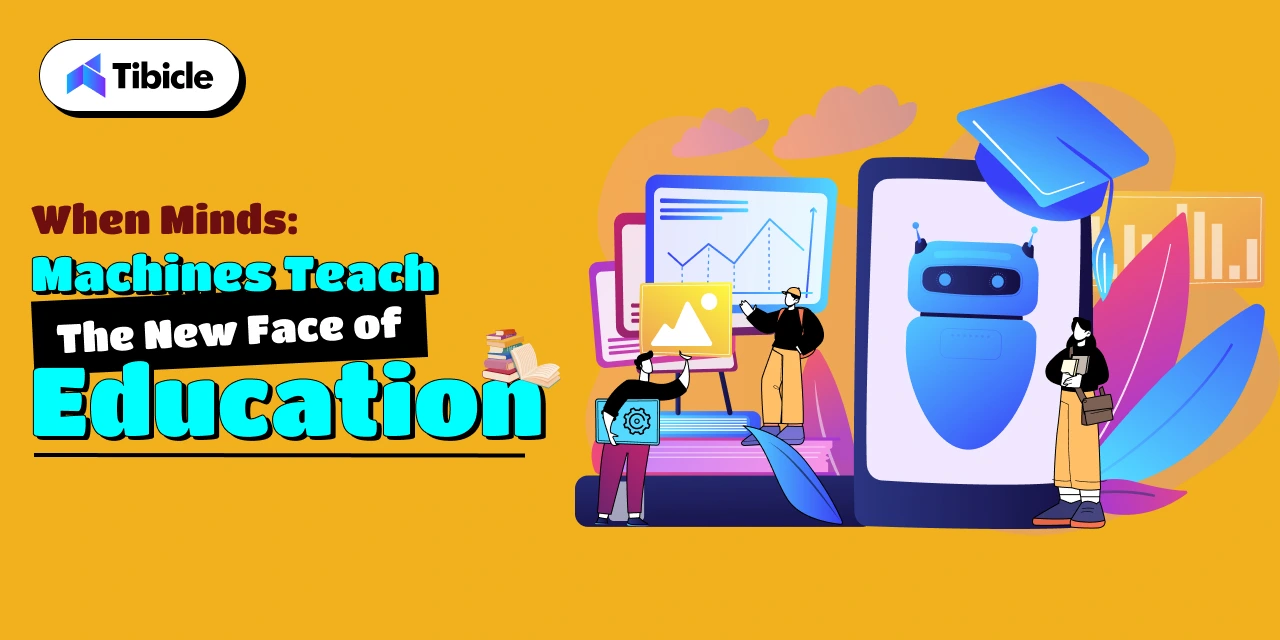
When Machines Teach Minds: The New Face of Education
Introduction: Education at an Inflection Point 🎓 Education has always been the foundation of human progress.From the earliest oral traditions to the invention of the printing press, from chalkboards to digital classrooms, every era has redefined how knowledge is shared and preserved. Yet today, we stand at the edge of a transformation unlike any other. […]
Take the first step towards success—book a consultation with our expert team member.









